一些问题和解决方案
在使用torch、或者任何涉及到torch的库中,只要导入torch就会报错
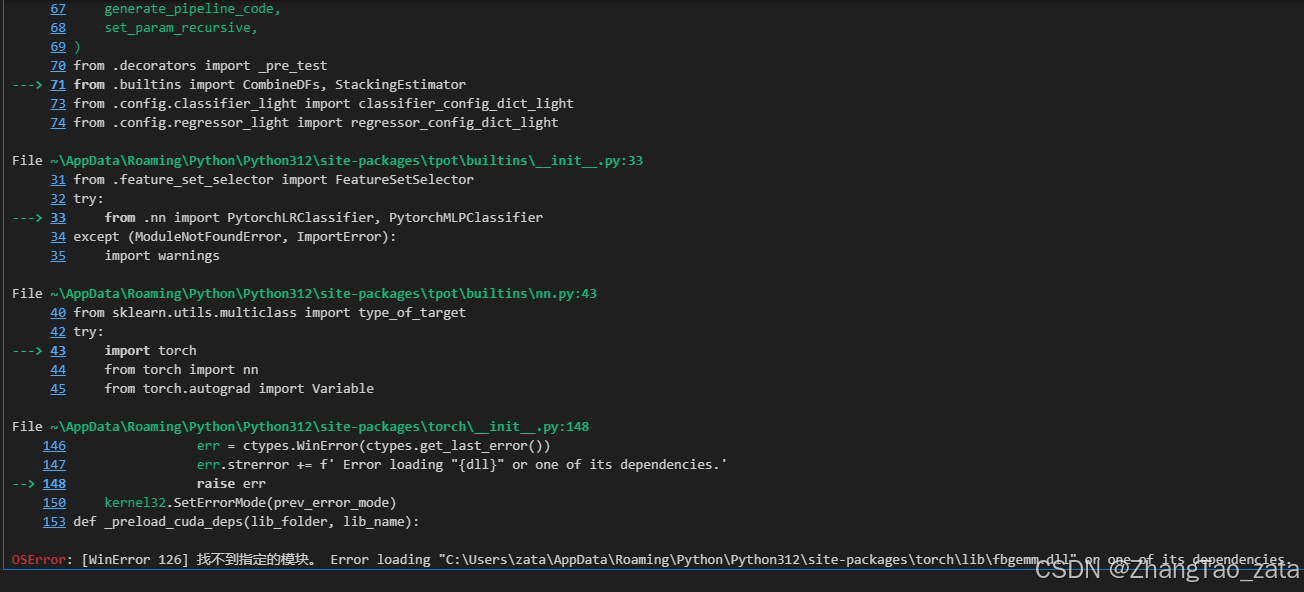
解决方案 https://blog.csdn.net/Changxing_J/article/details/140489278 https://blog.csdn.net/weixin_43591849/article/details/140715890(最终这个解决)
下载Dependencies
下载完成并解压,启动DependenciesGui.exe
找到报错的dll的位置,在DependenciesGui.exe中的file→open打开dll的位置,我出现的问题如下
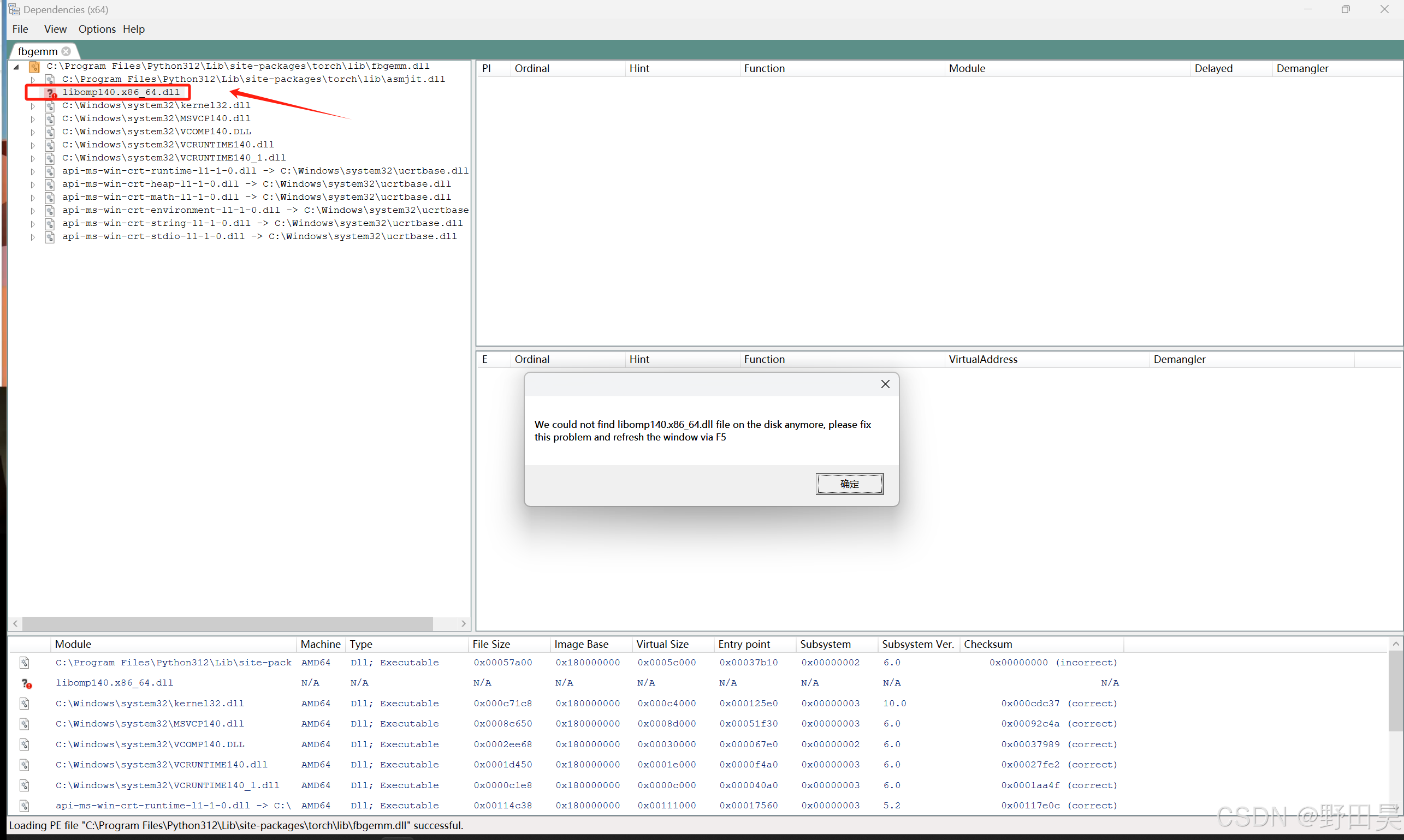
缺少libomp140.x86_64.dll。解决方法:在https://www.dllme.com/dll/files/libomp140_x86_64#google_vignette 下载某一个版本的dll文件,放到C:\Windows\System32中。
问题解决!
如果是缺少vcomp140.dll文件可以参考https://blog.csdn.net/Changxing_J/article/details/140489278
